

One of the results should be an HTTP POST request for the WordPress login form. Since we’re only interested in WordPress login credentials, type frames contains login into the search field, then press ENTER. The search filed is for find frame containing specific information. The top panel shows the captured frames, the one below that shows meta data about each frame, and the last one shows real info. The figure below shows the part of its interface you should see. With that command, Wireshark should open.
WIRESHARK HTTP SNIFFER INSTALL
So to install and run the very latest and greatest, we’ll have to install it from the project’s Personal Package Archive (PPA). On Ubuntu 16.04 or Linux Mint 18.2, the version of Wireshark installable from the repository is 2.26, while the latest stable edition is 2.4.2.
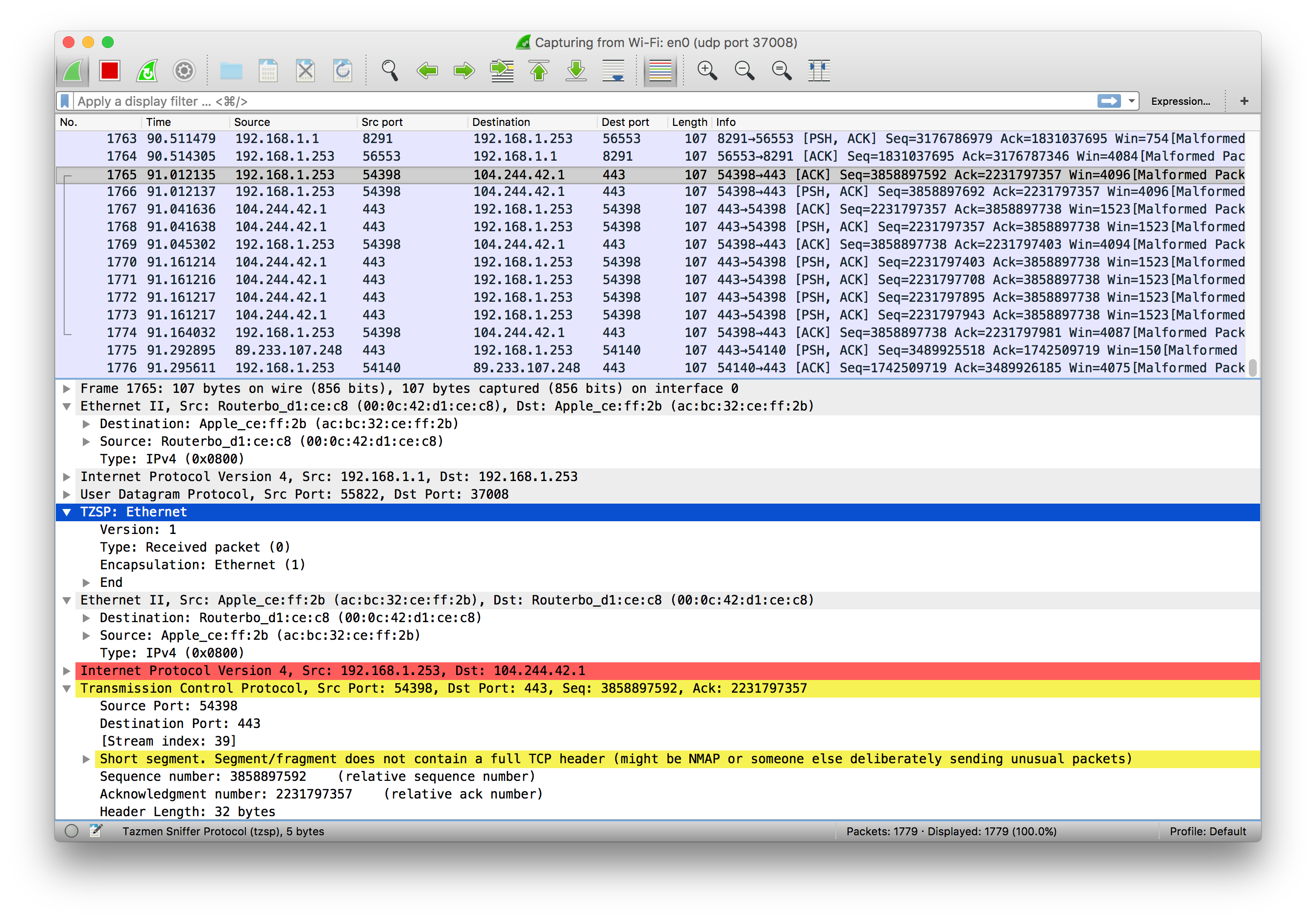
If you have all that in place, start by installing the tools you need to get the job done.
WIRESHARK HTTP SNIFFER HOW TO
Other operating systems may be used, but then you’ll have to provide guidance on how to use Wireshark/Tshark on it yourself. Preferably running Linux on your local computer, because this article was written on one.A WordPress installation that you have login (administrative) access to, and that you’re currently logged into.You’ll need to have the following to complete this tutorial: We’ll then use Wireshark itself for the analysis. The application we’ll actually use to capture traffic is named Tshark, a command line implementation of Wireshark. In this article, we’ll be using Wireshark to sniff and extract WordPress login credentials leaving the local computer. WordPress, on the other hand, is the most popular content management system in the world, with a significant percentage of its installed base still being administered over HTTP. Virtually all known network protocols are supported, including IPsec, ISAKMP, Kerberos, SNMPv3, SSL/TLS, WEP, and WPA/WPA2.
WIRESHARK HTTP SNIFFER OFFLINE
It runs on a wide variety of operating systems and can be used it to view live traffic or capture traffic to a file for offline analysis. Wireshark is a network protocol analyzer that can provide granular visibility on traffic traversing your network.


 0 kommentar(er)
0 kommentar(er)
